Phone encryption makes the data on your phone not just inaccessible to Unauthorized people but also ensures that nobody can decipher the content unless the pass code is inserted.
Without the pass code, an encrypted data is just like a large sheet of paper that has been torn into very tiny pieces.
Just before you start encrypting your Android phone, please take note of the following (Very Important); .
Things to Note before encrypting your Android phone
* Ensure you have a fully charged battery on your phone and keep the phone plugged to a power source throughout the process, it may take several minutes depending on how large your data is.
* When asked to create a pass code, make sure you use a strong pass code that will be very difficult to guess by others and very easy to remember to you.
* After successful encryption, it will take a little longer than usual for your phone to finish booting when you power ON.
* If the phone gets lost or stolen, the phone remain encrypted and can only be decrypted when the correct pass code is entered. .
How to encrypt your Android phone
Go to SETTINGS >> SECURITY >> ENCRYPTION >> Encrypt Phone
* Click on Encrypt and follow the instructions on the screen, Remember the whole process may take time depending on the size of data on your phone.
This post was helpful, Do me a favor, Share it. Your questions and observations are highly welcomed as well.
Over To You:
I guess we've said alot on this topic, do you have any questions, contributions or complains concerning this topic? then let us know using the comment box below.
Try being social, don't leave without sharing this post on your social profiles using the share buttons below.
Also like our fan page on Facebook and follow us on Twitter, lastly please don't forget to subscribe to our daily mailing list here.

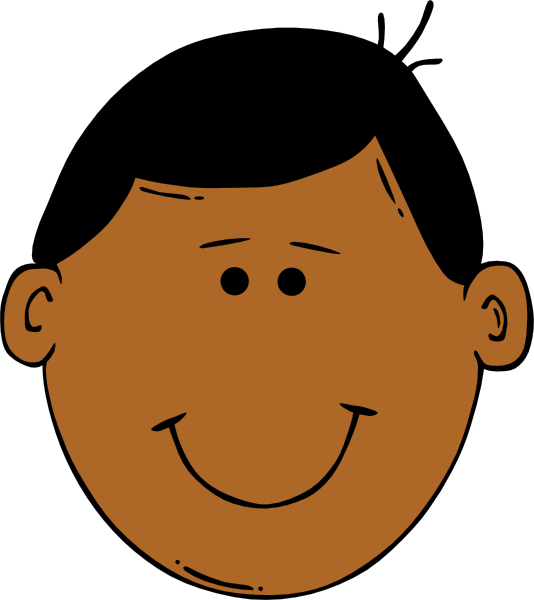



0 comments:
Post a Comment