This is for all those Android users either rooted or unrooted who are still finding it difficult to use MTN BIS on Android via SS or Psiphon. I know some of you are already enjoying it, but for the benefit of those who are still finding it difficult to use. I'm going to give you a simple configuration and that should work just fine for you.
Note that MTN BIS or BBLited is not unlimited regardless of the software you are using. It is capped and if you are going to download heavy files, it's recommended you use the daily plan. Hence and straight to the tutorial.
Download the updated Psiphon handler called Sypon Shield here
Open the downloaded syphon shield and configure it as seen below
Tick remove port
Proxy Type: Real host
Proxy Server: web.blackberry.com
Real Proxy type - inject
Real Proxy server:10.199.212.2
Port 8080
Hit the save button and choose Tunnel the whole device option. Choose any country of your choice to connect...
Click on the gear icon and use the below configuration on the next window that will open
Tick "connect through an HTTP"
Tick "Use system network setting"
tick use the following settings
Host address, use 10.199.212.2
Port, use 8080
Go back to your Sypon homepage and hit the connect button. Your MTN BIS should now connect and let your surfing begin.
Source: YPOfficial
Note that MTN BIS or BBLited is not unlimited regardless of the software you are using. It is capped and if you are going to download heavy files, it's recommended you use the daily plan. Hence and straight to the tutorial.
Download the updated Psiphon handler called Sypon Shield here
Open the downloaded syphon shield and configure it as seen below
Tick remove port
Proxy Type: Real host
Proxy Server: web.blackberry.com
Real Proxy type - inject
Real Proxy server:10.199.212.2
Port 8080
Hit the save button and choose Tunnel the whole device option. Choose any country of your choice to connect...
Click on the gear icon and use the below configuration on the next window that will open
Tick "connect through an HTTP"
Tick "Use system network setting"
tick use the following settings
Host address, use 10.199.212.2
Port, use 8080
Go back to your Sypon homepage and hit the connect button. Your MTN BIS should now connect and let your surfing begin.
Source: YPOfficial
Over To You:
I guess we've said alot on this topic, do you have any questions, contributions or complains concerning this topic? then let us know using the comment box below.
Try being social, don't leave without sharing this post on your social profiles using the share buttons below.
Also like our fan page on Facebook and follow us on Twitter, lastly please don't forget to subscribe to our daily mailing list here.

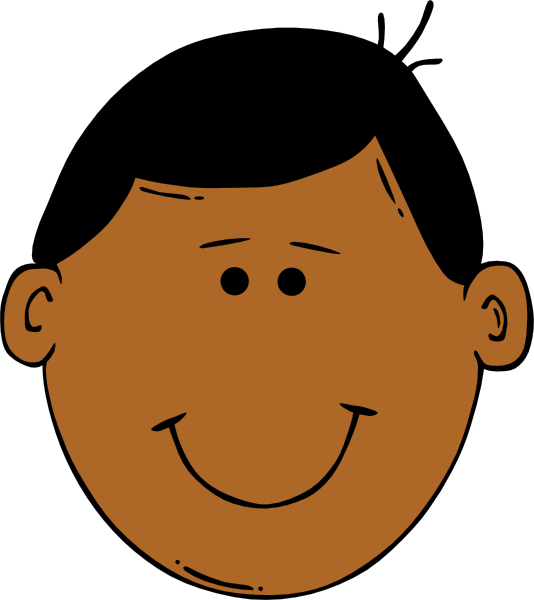



0 comments:
Post a Comment