I think this will go a long way expecially to help you browse the Nigerians fastest network for free on your PC.
Must Read: Browse Free On Your PC With Glo
Cheap And Realiable Browsing For Mtn Bb Users
The Steps Below Will Guide You On How To Browse Free With MTN On Your PC
Step 1. Download The File That Will Help You Do This Here
Step 2. Extract the SS.exe & SS.ini into the same folder using your PC.
Step 3. Now you will Have to do a little configuration in your Mozilla browser/application
Below Is A Guide To Configuration Your FireFox*. Goto Tools.
*. Then Options.
*. After that Advance.
*. Network.
*. Settings.
And Under HTTP proxy input this:
IP : 127.0.0.1.
Port : 8080 and then tick use for all protocol.
Step 4.Connet your modem to your PC, from your Modem Software Interface proceed by composing a new message and send FB0 to 131 (FB Zero and not O)
Step 5. After sending it just go to the folder you have earlier extracted the above downloaded item SS.exe & SS.inito, double click on SS.exe and immediately the command prompt will open.
Step 6.Wait for some Time and let it load, after the loading just minimize it and connect your modem to your PC, now surf the net like mad and download unlimitedly.
Over To You:
I guess we've said alot on this topic, do you have any questions, contributions or complains concerning this topic? then let us know using the comment box below.
Try being social, don't leave without sharing this post on your social profiles using the share buttons below.
Also like our fan page on Facebook and follow us on Twitter, lastly please don't forget to subscribe to our daily mailing list here.
Subscribe to:
Post Comments (Atom)

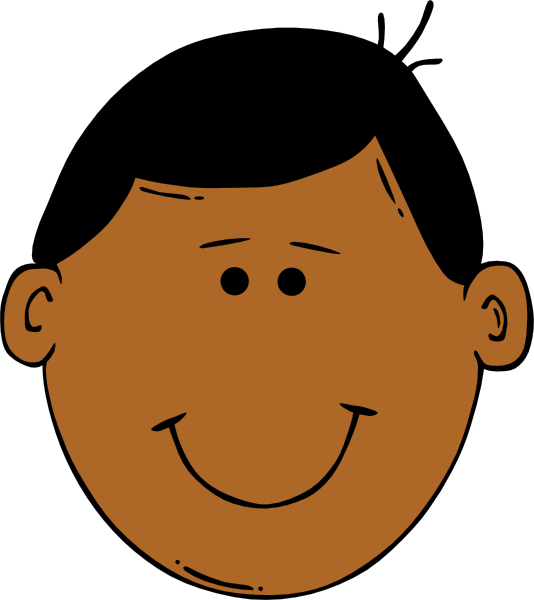



0 comments:
Post a Comment