Guys This Works Like Magic...
Just Follow The Steps Below.
Note: It Doesnt Work On All SIMS...
You Might Get an Error that You Have Insufficient Balance...
NOTE:-YOU CAN NOT SEND THAT 5GB TO YOUR SELF FIND ANODA AND USE IT TO SEND TO YOUR SELF...
Step 1:
You Need To Register For MTN DATA Sharing by Dialing *131*2*1# Then You Will Need To Change Your Data Sharing Pin from Default (0000) to your prefered pin By Dialing *131*2*5#
Step 2:
After Changing Pin, You can Add Beneficiary. This is the number that you will send the 5GB to.. Dial *131*2*2# to Add the Beneficiary and then Put ur Pin after adding.
Step 3.
You will need to send the 5GB to the Beneficiary.
Just Dial *131*3# Press Answer and Dial '5'. Answer again and Dial '4'. Answer again and dial '3'. Answer again and put Beneficiary's Number. Answer again and Put your Pin.
Step 4.
If your Sim Can Do It, Then The Beneficiary will receive the 5GB. If It Cant, The Beneficiary will Not..
Over To You:
I guess we've said alot on this topic, do you have any questions, contributions or complains concerning this topic? then let us know using the comment box below.
Try being social, don't leave without sharing this post on your social profiles using the share buttons below.
Also like our fan page on Facebook and follow us on Twitter, lastly please don't forget to subscribe to our daily mailing list here.
Subscribe to:
Post Comments (Atom)

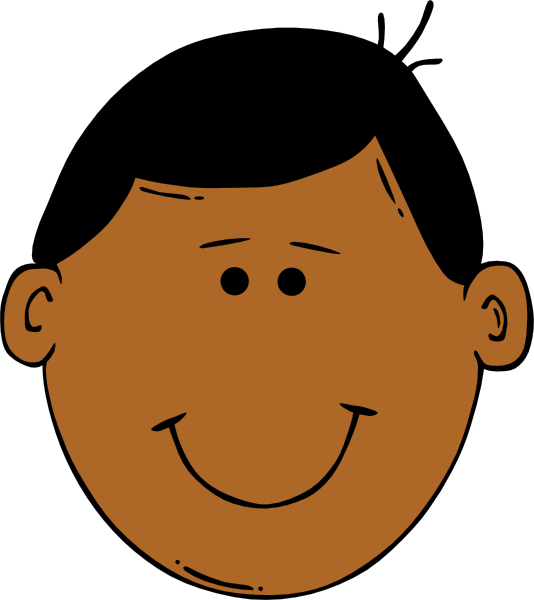



Larry make i try am
ReplyDeleteU re welcum!
ReplyDelete