How Can I restore lost purchase appsStep
1: All you need to do is to login to your iOS app store and also apps installed on different ipads or iphone by the same applyid can be restored back to your iOS, After you have login to your iOS app store look by the left hand side you will see "updates" and on the update page click on "purchase" and you will be showed the list you have ever download or purchase on iOS app store,

Step 2: Then you can now check those apps you lost and click the cloud shaped button and you are done and you can also click "on not on my iphone" to see app you might like to purchase and download.

Over To You:
I guess we've said alot on this topic, do you have any questions, contributions or complains concerning this topic? then let us know using the comment box below.
Try being social, don't leave without sharing this post on your social profiles using the share buttons below.
Also like our fan page on Facebook and follow us on Twitter, lastly please don't forget to subscribe to our daily mailing list here.

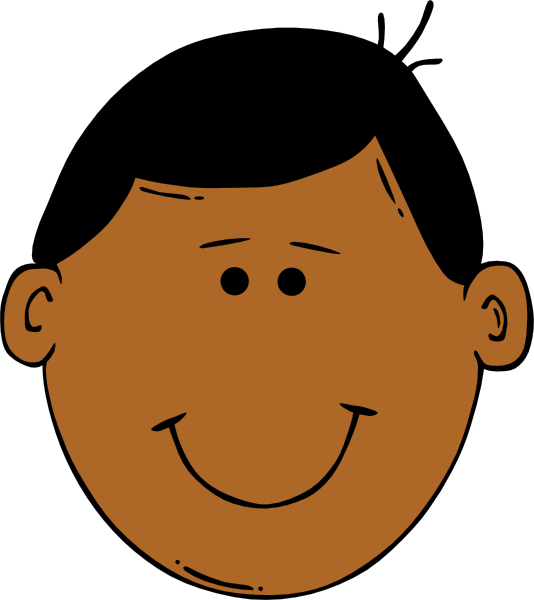



0 comments:
Post a Comment