What is HandBake: Handbrake is a software that allows and enable you to convert to any type of video to Ipad compatibility and also handbrake help you to convert most multimedia files and DVD

FOLLOW THE STEPS BELOW TO CONVERT VIDEOS TO IPAD FORMAT
Step 1: Download handbrake Here according to your computer operating system
Step 2: After you have downloaded and installed it on your computer you will be shown handbrake home window with many option that can help you optimize your video for any Idevice
Step 3: Click on source at the top left hand corner of handbrake to import a video from file
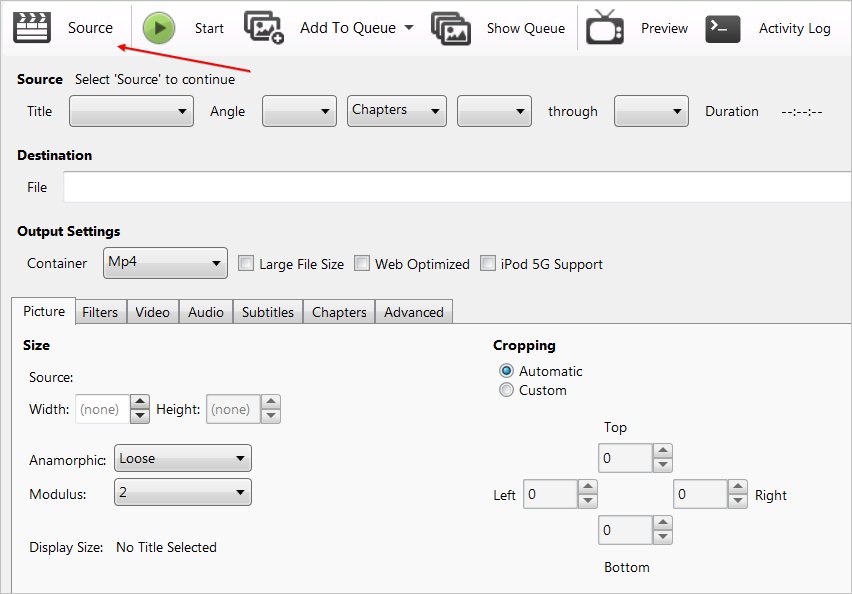
Step 4: Click open file and browse where you stored the video on your computer
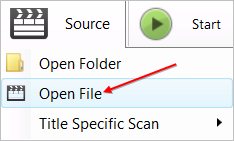
Step 5: Once you have selected your video the name and length of the video will be displayed
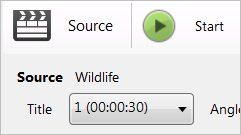
Step 6: Look at the right hand side and click Idevice and you will be presented with many option then select Ipad

Step 7: Choose where you want the video to be stored after converting it
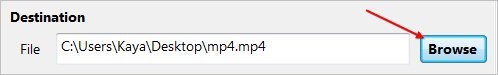
Step :8 After you have choosen where to stored your video when converted click start and handbrake will process and convert your video to Ipad format and ready to transfer your video to your ipad or iphone.
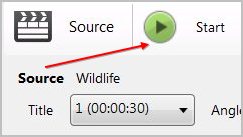
Note:handbrake help you convert any type of video for all Idevice and iOS devices
Try your best to share this article with your friend because it might help them in one way or the other
Do you have any question or contribution on how to convert video to ipad format i will like to hear from you.
Please use the coment bow below
Over To You:
I guess we've said alot on this topic, do you have any questions, contributions or complains concerning this topic? then let us know using the comment box below.
Try being social, don't leave without sharing this post on your social profiles using the share buttons below.
Also like our fan page on Facebook and follow us on Twitter, lastly please don't forget to subscribe to our daily mailing list here.

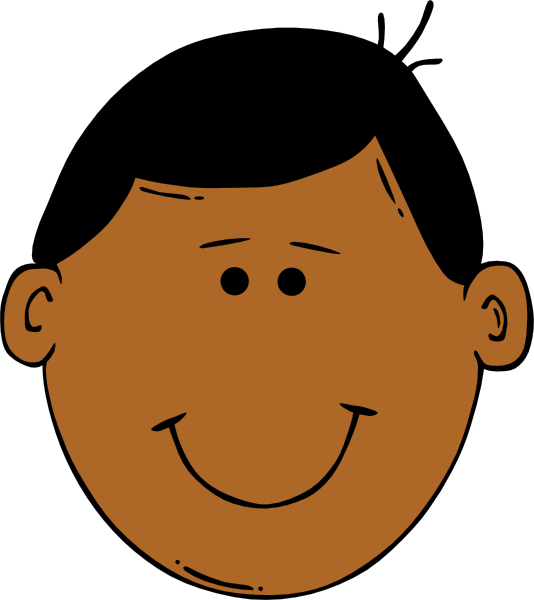



0 comments:
Post a Comment