JUST FOLLOW THE STEPS BELOW TO START PIXMIXING WITH YOUR JAVA PHONE
Step 1: Download Propaint mobile Here
Step 2: After you have downloaded Propaint to your mobile phone create a folder and copy all the pictures you want to mixed into the folder
Step 3: Open Propaint pick one of the pictures then click menu>>>tools>>resize, make sure you resize the picture to 80X160
Atep 4: After resizing the picture click menu>>edit>>select all, then go back and click menu>>edit>>copy
Step 5: After you have copied it click create and create a page of 160X16, then go back and click menu>>edit and you will see the option paste click it and paste the picture at one side of the page
Step 6: Click menu>>file>>save to save the picture and you can use any name to save it
step 7: After doing that open the other picture and repeat the same steps and copy the picture
Step 8 Open the first picture you saved and then paste the second picture and it will give you an output of one picture that contains your mixed pictures and you are done.
Note:You can use 80X80 dimesnion to mix your picture and you can also repeat step 1-8 if you want to mixed 4 pictures. If you have any question or know any other way to picmix on java phone i will like to hear from you, invite your friends and keep visiting we have more updates for you.
Over To You:
I guess we've said alot on this topic, do you have any questions, contributions or complains concerning this topic? then let us know using the comment box below.
Try being social, don't leave without sharing this post on your social profiles using the share buttons below.
Also like our fan page on Facebook and follow us on Twitter, lastly please don't forget to subscribe to our daily mailing list here.

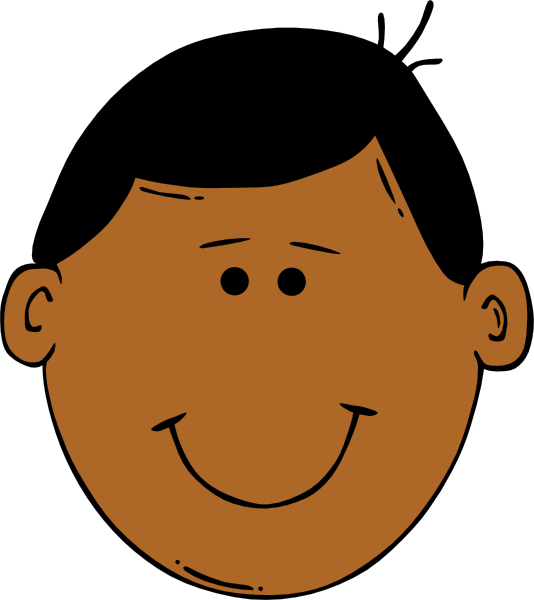



0 comments:
Post a Comment