
The Below Requirements Are Highly Needed For This Tutoria.
Requirements::
*. Make sure your device have atleast 60% battery power.
[How to Check Battery Percentage in Android Device press settings>>Battery or download any battery optimizing app from google play e.g]
*. A Computer with an Internet Access.
*. The Device you want to Root.
*. A USB to connect your Device and Computer.
*. Binanary Root
Steps To Follow:
Step 1. Extract The Zipped File Into A Folder After downloading it from The Link Above With WinZip or anyother extracting Software
Step 2. Run it and Select 'Other' If it asks you for Device Type. You will thenbe asked to Connect your Device with USB debugging Enabled. (Enable it By going to Settings > Applications > Development > USB debugging and tick the USB debugging option)
Step 3. Press enter, connect your phone,follow the on-screen instructions to complete the process. The messages will tell you that the phone needs rebooting and will do this several times - do not panic!
Step 4. Your Tecno L3 handset is now rooted
After a while, you will see an "All Done" message. Congratulations your phone is now rooted.
Drop Your Comments
Over To You:
I guess we've said alot on this topic, do you have any questions, contributions or complains concerning this topic? then let us know using the comment box below.
Try being social, don't leave without sharing this post on your social profiles using the share buttons below.
Also like our fan page on Facebook and follow us on Twitter, lastly please don't forget to subscribe to our daily mailing list here.

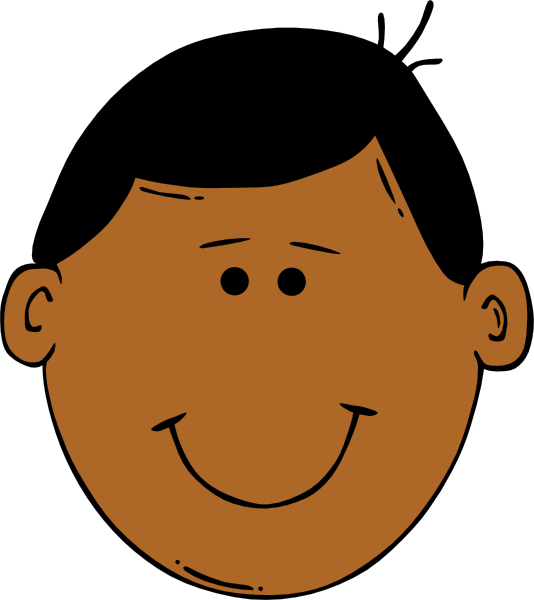



0 comments:
Post a Comment