Without wasting much of your precious time now i will teach you how you can make your iphone speak notification for you when in sleep mode.

1. Go to settings on your Iphone and navigate to General, Then scroll down to Accessibility and click it as seen below.
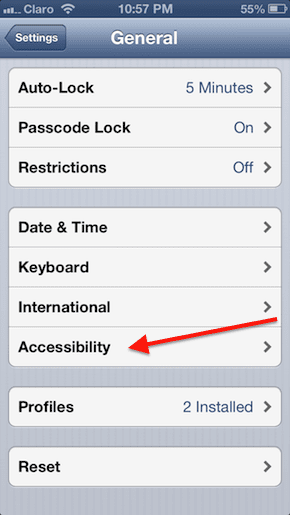
2. After clicking accessibility a screen will open then click on Voice over and another page will open scroll down to speak notification and switch it on as seen below.
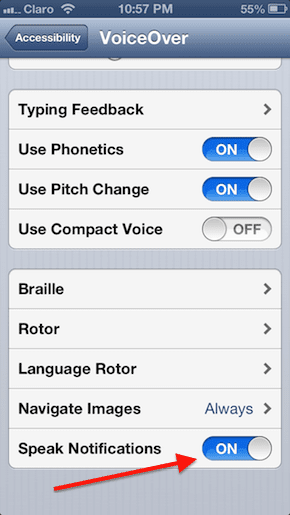
3. Go back to Accessibility and scroll down to triple click home and click Ask and on the next screen click voice over as seen below.
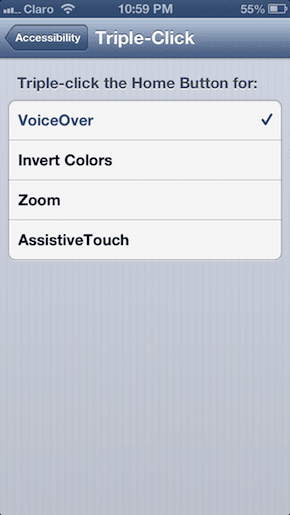
4. Then Go back to your setting again and click notification and you will be shown the applications that supports notification as seen below
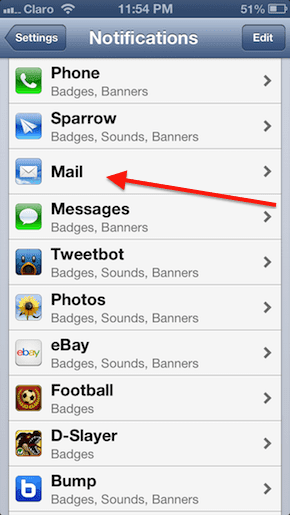
5. Click on any application you want to be getting notification from even when your Iphone is in sleep mode and a screen will open, then scroll down till you find were they wrote 'view in lock screen' and switch it on and you are done.
That's all you have successfully made your Iphone speak notification for you even in sleep mode.
Please if there is any question concerning this tutorial please use the coment box below, we will be glad if you do so.
Over To You:
I guess we've said alot on this topic, do you have any questions, contributions or complains concerning this topic? then let us know using the comment box below.
Try being social, don't leave without sharing this post on your social profiles using the share buttons below.
Also like our fan page on Facebook and follow us on Twitter, lastly please don't forget to subscribe to our daily mailing list here.

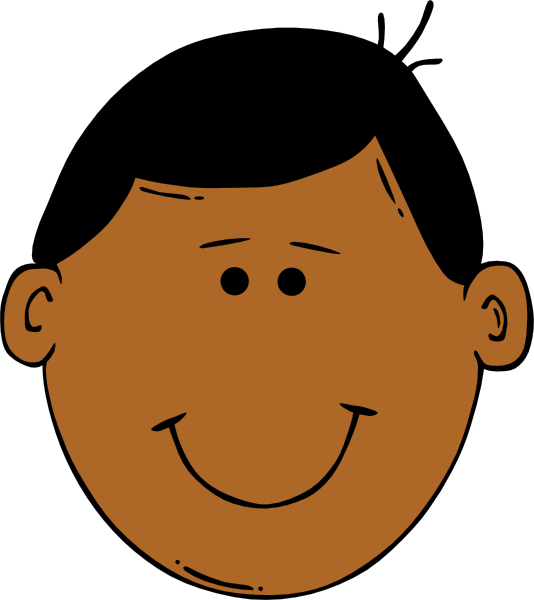



0 comments:
Post a Comment