
Without wasting any time let me start.
Goto www.youtube.com search for any video you want to download, after searching for the video, You copy the link then change the www to ss
Example: www.youtube.com/blabla?blablabla then you change it to ss.youtube.com/blabla?blablabla
Then you will be redirected to "http://en/savefrom.net". After that you choose the video format you want to download then download.
Congratulations you have just downloaded a video from youtube with your mobile phone.
Over To You:
I guess we've said alot on this topic, do you have any questions, contributions or complains concerning this topic? then let us know using the comment box below.
Try being social, don't leave without sharing this post on your social profiles using the share buttons below.
Also like our fan page on Facebook and follow us on Twitter, lastly please don't forget to subscribe to our daily mailing list here.

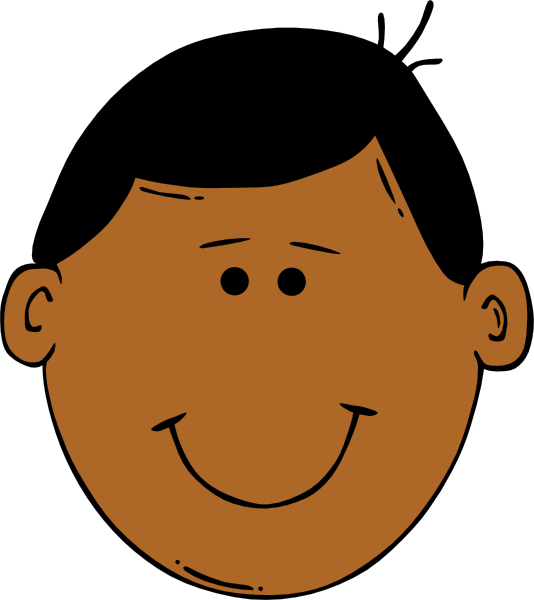



0 comments:
Post a Comment