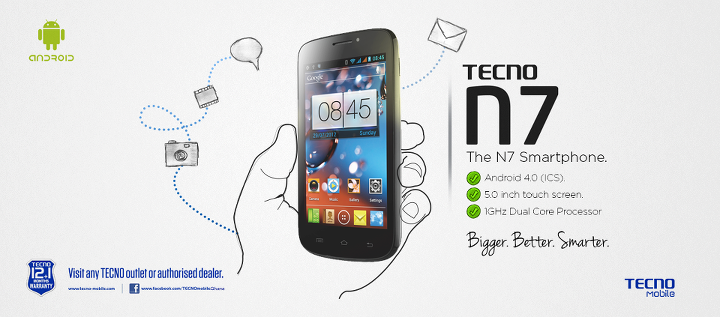
Rooting your Tecno N7 Device Rooting your Phone means obtaining superuser rights and permissions to your Android's software.
With these elevated user privileges, you gain the ability to load custom software (ROM's), install custom themes, increase performance, increase battery life, and the ability to install software that would otherwise cost extra money
For This Tutorial, The following Requirements are needed.
** A Computer
** The Device you want to Root.
** UnlockRoot
** A USB to connect your Device and Computer
Steps On How To Easly Root Your Tecno N7
Step 1: Download and install unlockroot on your computer.
Step 2: Plugin your usb or data cable to both your Tecno N7 phone and computer.
Step 3: Put your phone in USB DEBUGGING MODE. (Enable it By going to
Settings > Applications > Development > USB debugging andtick the USB debugging option)
Step 4: Open unlock root on your pc and select your phone (Tecno N7)
Reboot your android device. Congratulation your Tecno N7 is now rooted.
To check if your device has been successfully rooted.
Just follow this Steps:
Download Root Check from GooglePlay Store. Install and Run It into your device, press the 'Verify Root' button. If it asks for permission, Press 'Grant'. If you device has been Rootes, You will get a Message as This:
'Congratulations! Your device has a root access'
Over To You:
I guess we've said alot on this topic, do you have any questions, contributions or complains concerning this topic? then let us know using the comment box below.
Try being social, don't leave without sharing this post on your social profiles using the share buttons below.
Also like our fan page on Facebook and follow us on Twitter, lastly please don't forget to subscribe to our daily mailing list here.




0 comments:
Post a Comment