Yea, MTN bis is now working, thats a goodnews right but however, this is tested and trusted by techmoses team. So if you are testing it doesn't mean that you are too eager but just follow the step by step guide to try your luck. Today, we are going to show you the steps to use mtn bis on your phone and pc. There two method to get this done but if you really know all about BIS then the first method will be simple but in other hand if you know little about MTN bis then the second method is for you, hence if you are in both of them, then the second method is advisable to use. Follow the steps correctly to get started.
First Method.
You are to download a blackberry desktop manager on your PC. Thats all for the first method.
Second Method.
Step 1. The first step to take is subscribe for the monthly or weekly or daily MTN BIS plan by sending BBC to 21600 with N1000 for Monthly plan while for Weekly plan sen BBC WEEK to 21600 with N500 and also for the One plan plan send BBCDAY to 21600 with N100.
Step 2. We are through but just do this last one step by just entering this setting defaultly on the Mtn sim.
*. Name : Mtn Gprs - NaijaDecode
*. Apn : web.gprs.mtnnigeria.net
*. Port : 8080
*. Username : web
*. Password : web
Now you are done.
Over To You:
I guess we've said alot on this topic, do you have any questions, contributions or complains concerning this topic? then let us know using the comment box below.
Try being social, don't leave without sharing this post on your social profiles using the share buttons below.
Also like our fan page on Facebook and follow us on Twitter, lastly please don't forget to subscribe to our daily mailing list here.

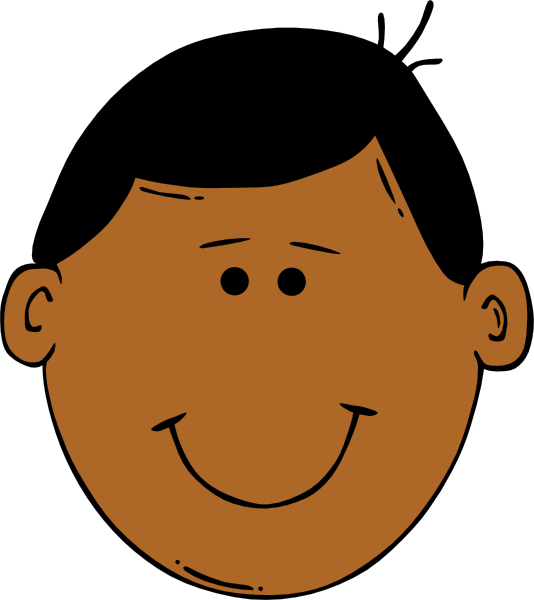



0 comments:
Post a Comment