i decided to do something to make us still browse with BIS,
Though this Glo BIS works only on Android phones and samsung using blackberry internet Services.
How To Buy GLO BIS => Monthly Plan (3GB Data) text "BBCMonth" to 777 or dial this*777*21#at N1000 only.
Weekly Plan (700MB Data), text "BBCWeek" to 777 or Dial this*777*22#at N400 only.
The Steps Below Will Guide You On How To Use You Glo BIS On Your Phone:
*. Now, open your android phone menu.
*. Goto your settings
*. Then, select Wireless and Network.
*. To select Mobile Networks or Mobile Data Scroll down.
*. You are to Create a new Access Point Name (APN),click on APN then select the New APN and type "Glo BIS" as the APN name.
* Then, In the new APN just type: blackberry. net. While the other must be left blank, as details below;
=>. Name: Glo BIS
=>. APN:blackberry. net
=> Proxy: Port:
=> Username:
=> Password:
=> Server:
=> MMSC:
=> MMS Proxy:
=> MMS Port:
=> MCC:
=> MNC:
=> Athentication type:
=>APN Type:
*. Finally, click save settings and you are good To go
Over To You:
I guess we've said alot on this topic, do you have any questions, contributions or complains concerning this topic? then let us know using the comment box below.
Try being social, don't leave without sharing this post on your social profiles using the share buttons below.
Also like our fan page on Facebook and follow us on Twitter, lastly please don't forget to subscribe to our daily mailing list here.

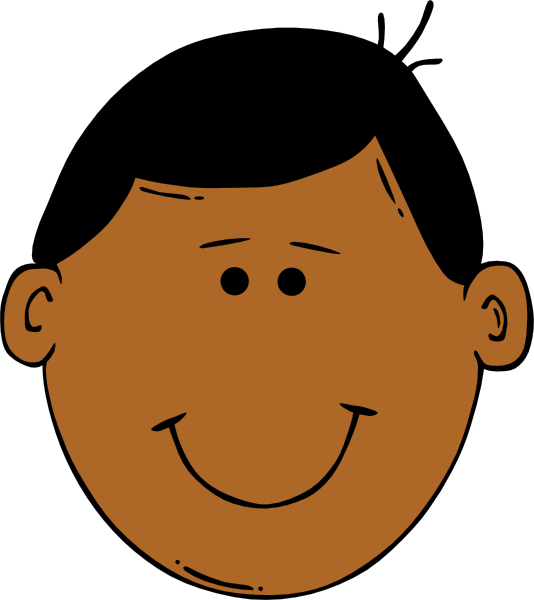



0 comments:
Post a Comment