Right now Glo bis is currently working, just follow the step to start browsing with Glo Bis.
Step 1. Insert your Glo sim and recharge N1000 and switch off your data. If you can not off your data then just goto setting, it is under mobile network settings and switch it off and then switch on edge because you might not know that glo bis on edge has proven to be more better and faster than 3g network (am i making sense).
Step 2. Now you are to text COMONTH to 777.
Step 3. Now, a pending message might be sent to you. But in the next 5minutes you will get your blacberry suscription successful.
Step 4. After recieving the text message just send status to 777. Now you will recieve in a text message that your monthly suscription which is 3gb will expire and the rest.
Step 5. After recieving the message as state above you are to note that your plan have been finally activated then after that just immediately switch off your phone and remove your battery and after 2 to 3min just insert it back.
Step 6. After the switching on of the phone just quickly goto network options and turn on the data again and in the next 1min, you will see your small letter edge change to capital letter.
Step 7. While in the next 5mins wait and configure the network.then reboot again. And note that as it is performing the rebootin, it make the edge to become capital edge.
Step 8. And again goto your network options and change to 3g as it is changing it brings about 3g with a bb logo in front of it and this shows that you can now browse but wait perform this last step which is.
Step 9. Just connect your PC with help of the usb cable with your sim card. In case you might be wondering why we use the usb cable is just to make it go faster and it makes glo not to disconnect it.
To do make use of the usb cable just follow the guidelines below to get started.
*. Goto your blackberry desktop software.
*. And then go to tools, mobile internet settings and configure the access point with this > blackberry.net
i. Username: gloflat
ii. Password: gloflat and save it.
*. After that go to tools then start mobile internet which will connect in a second one hand. Thats all. And note that you are to make use of bb as a modem to surf the internet.
Over To You:
I guess we've said alot on this topic, do you have any questions, contributions or complains concerning this topic? then let us know using the comment box below.
Try being social, don't leave without sharing this post on your social profiles using the share buttons below.
Also like our fan page on Facebook and follow us on Twitter, lastly please don't forget to subscribe to our daily mailing list here.

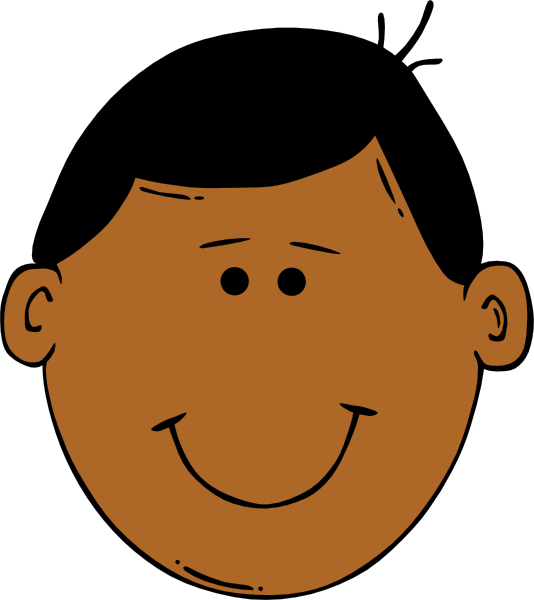



0 comments:
Post a Comment