
Requirement
phoenix service suite which can be downloaded here into your PC
Steps On How To Root Your Java Phone
Step 1: Dial *#0000# on yourphone
Step 2: After dialing it you will see something like this RM_614 or any number
Step 3: Google search for Rm_614 or any thing you see but make sure when searching for it include .ppu to it, for example Rm_614.ppu then download it to your PC
Step 4: After you have downloaded connect your phone to your laptop using aUSB cable
Step 5: After you have connected your phone to your laptop make sure you choose ovi suite mode
Step 6: Open phoenix servicesuite and run it on your laptop and click on scan product
Step 7: After you have click scan, look by the side and select product profile
Step 8: After you have click it locate your Rm_614.ppu depending on what you downloaded and select it and you will see a list appear, just tick them all and where ever you see 0 change it to 1
Step 9: After you are done with that click on enable tck and flash and your phone will restart and pop a warning message saying " WARNING TCK FLAG SET" don't get pernic after that pop restart your phone and you are done.
It's not a magic, it works 100%, i will like to hear your views about it.
Note:this article was tested on a Nokia phone
Over To You:
I guess we've said alot on this topic, do you have any questions, contributions or complains concerning this topic? then let us know using the comment box below.
Try being social, don't leave without sharing this post on your social profiles using the share buttons below.
Also like our fan page on Facebook and follow us on Twitter, lastly please don't forget to subscribe to our daily mailing list here.

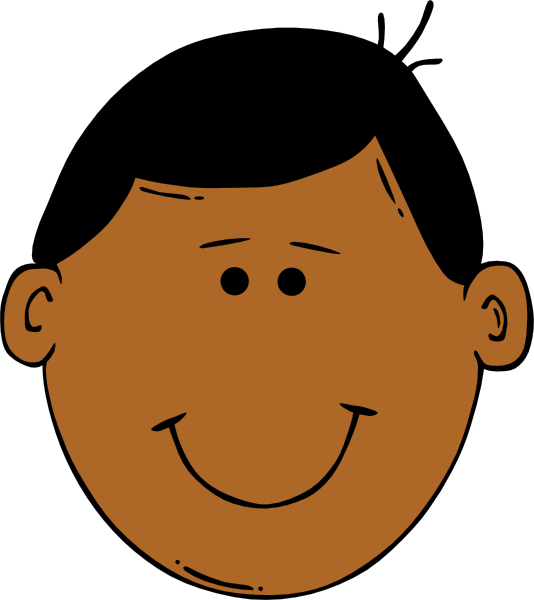



0 comments:
Post a Comment