And now i will like to show you how you can root your Android devices.

Reasons Why You Should Root Your Android Device
1. Rooting your Android device will make it faster.
2. Increase your batery life making your batery last longer.
3. It will let you install applications that can run on Android device.
Hence with some seasons i have given, i belive you would like to root your android device.
You Might Also Like To Read
How To Fix Iphone When It Freezes
How To Stop Blackberry Hanging
Steps On How To Root Your Android Device
* Download the SRSRoot to your PC HERE .
* Connect your Android device to your PC using your USB.
* Open SRSRoot software on your PC.
* Click on "Root device (All methods)" and wait till the process is complete.
Note:
Before you start rooting your, make sure you backup your device.
Over To You:
I guess we've said alot on this topic, do you have any questions, contributions or complains concerning this topic? then let us know using the comment box below.
Try being social, don't leave without sharing this post on your social profiles using the share buttons below.
Also like our fan page on Facebook and follow us on Twitter, lastly please don't forget to subscribe to our daily mailing list here.

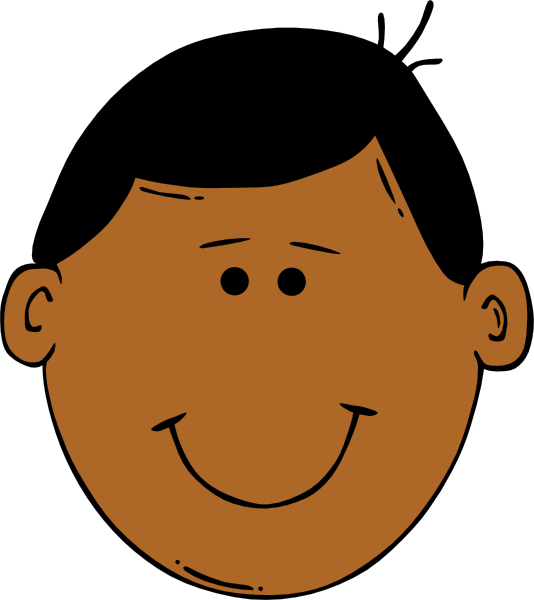



0 comments:
Post a Comment