Just follow the steps below then you are done
* Make sure you are logged in to your twitter account then look at the top right hand side drop down menu and click on Edit Profile
* And a page will open just scroll down the page and you will see where they wrote 'Connect to Facebook'then click it
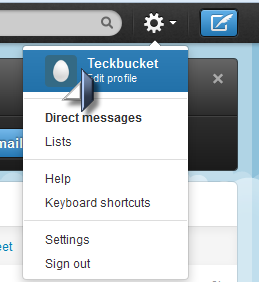
* Then a pop window will display on your screen asking you to allow twitter access your profile
* But if you are not logged in to your facebook account it wiil bring a pop up on your screen asking to you login with facebook.
* Then after login in a pop will show on your screen again asking you to allow twitter post on your behalf then click allow and you are done with connecting your twitter to your facebook account.
Thats all am sure you will like it
Over To You:
I guess we've said alot on this topic, do you have any questions, contributions or complains concerning this topic? then let us know using the comment box below.
Try being social, don't leave without sharing this post on your social profiles using the share buttons below.
Also like our fan page on Facebook and follow us on Twitter, lastly please don't forget to subscribe to our daily mailing list here.

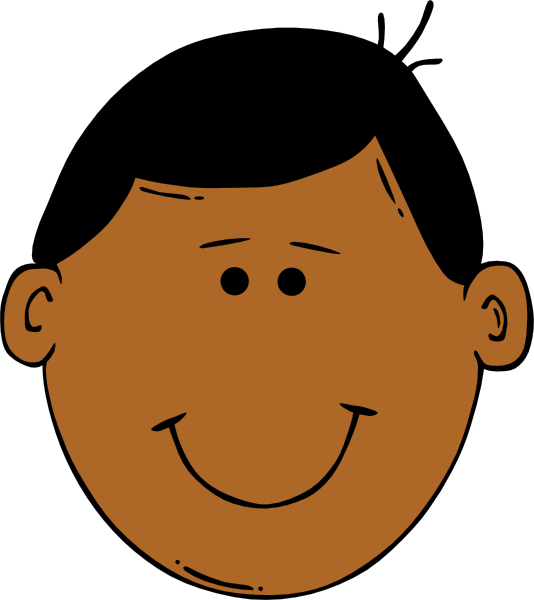



0 comments:
Post a Comment