1. Get a new easycliq sim preferably or an old one
2. Make sure you recharge minimum of #100
3. Dial *499*3*2#
4. Once you receive a message saying your request is been processed end the call and dial *244*2# immediately.
5. At the second message saying your request is been processed immediately end the call again and finally dial *244*3# You get a message saying you are on Blackberry Voice plan.
6. Now restart your phone and start surfing, pinging & downloading.
How Can I use It To Browse On My PC, Smart Phone?
To use it on your PC, use the following settings on your modem;
apn: blackberry.net
port: 8080
Username: web
Password: web
Use the same settings for your other Android phones. But this is mostly suitable for BB users.
If the above settings did not work on your PC or Mobile, Use the following Etisalat default settings for both Mobil & modem.
Etisalat Internet Settings
Account Name = Etisalat Internet
Username = (Please leave it blank)
Password = (Please leave it blank)
Access Point Name (APN) = etisalat
Home Page = http:// mobile.etisalat. com.ng
WAP Settings
Account Name = Etisalat WAP
IP Address = 10.71.170.5
Port = 8080
Username = (Please leave it blank)
Password = (Please leave it blank)
Access Point Name (APN) = etisalat
Home Page = http:// mobile.etisalat. com.ng
If you cant still browse with the settings above then its either network, I will advice try again later. Just a hint, if you cant open or visit etisalat homepage both on mobile or PC then the problem is from etisalat.
Either way let me know your outcome....its IMPOSSIBLE not to browse with default settings except you did not subscribe!
Over To You:
I guess we've said alot on this topic, do you have any questions, contributions or complains concerning this topic? then let us know using the comment box below.
Try being social, don't leave without sharing this post on your social profiles using the share buttons below.
Also like our fan page on Facebook and follow us on Twitter, lastly please don't forget to subscribe to our daily mailing list here.

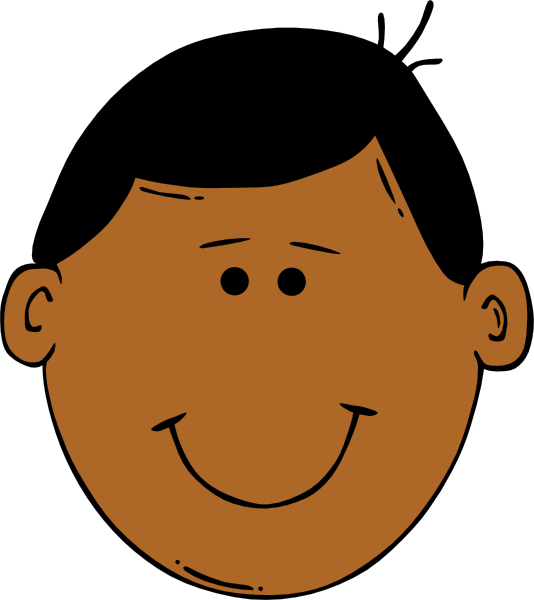



0 comments:
Post a Comment