Lets Beging.
Requirement:
File Explorer s60v3 and s60v5 Here
Steps To Get Follow
Step1. You'll need to Insert the memory card into your phone.
Note: Don’t access it through the phone.
Step 2. Run and Install the File Explorerand Open the path C:\system i.e your phone memory.
Step 3. You will find a file called "mmcstore" and rename the filemmcstore.txt.
4. Now Copy the file you renamed file(mmcstore.txt) to your PC and open that file in notepad.
Step 5. You will find your password written there.
Enjoy.......
Over To You:
I guess we've said alot on this topic, do you have any questions, contributions or complains concerning this topic? then let us know using the comment box below.
Try being social, don't leave without sharing this post on your social profiles using the share buttons below.
Also like our fan page on Facebook and follow us on Twitter, lastly please don't forget to subscribe to our daily mailing list here.
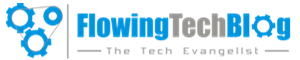
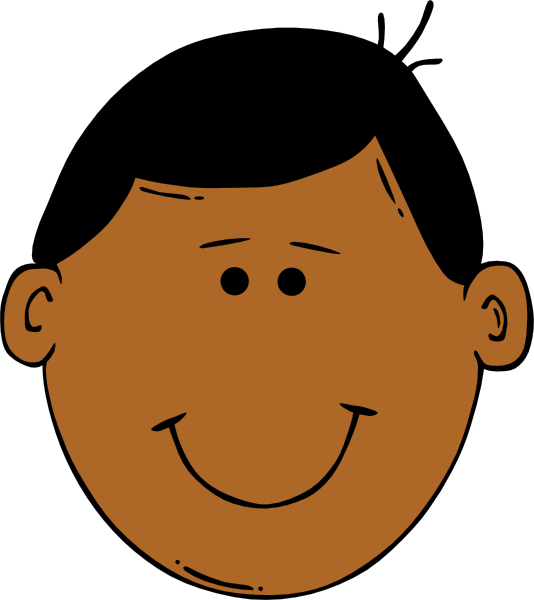



0 comments:
Post a Comment